
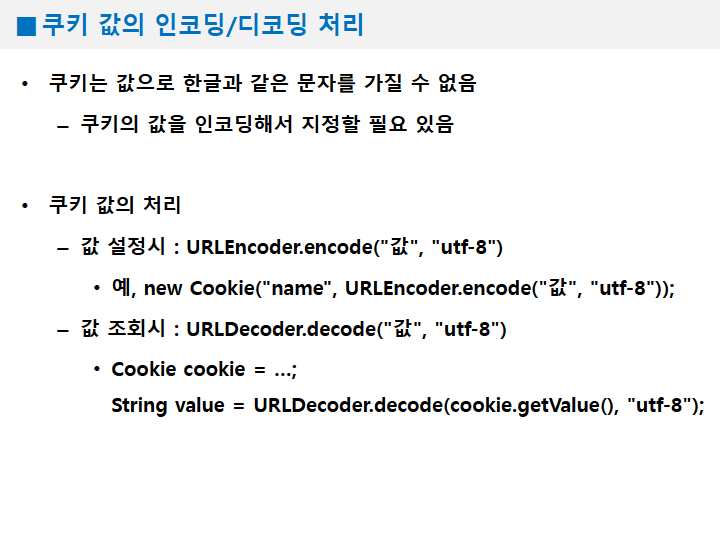
구성 요소
이름 : 각각의 쿠키를 구별하는 데 사용되는 이름
값 : 쿠키의 이름과 관련된 값
유효시간 : 쿠키의 유지 시간
도메인 : 쿠키를 전송할 도메인
경로 : 쿠키를 전송할 요청 경로
쿠키 이름의 제약
쿠키의 이름은 아스키 코드의 알파벳과 숫자만을 포함할 수 있다.
콤마(,), 세미콜론(;), 공백(' ') 등의 문자는 포함할 수 없다.
'$'로 시작할 수 없다.
예제
makeCookie.jsp
<%@page import="java.net.URLDecoder"%>
<%@page import="java.net.URLEncoder"%>
<%@ page language="java" contentType="text/html; charset=UTF-8"
pageEncoding="UTF-8"%>
<%
// 쿠키 객체를 생성
Cookie c1 = new Cookie("userID", "V");
// response.addCookie(쿠키객체)
response.addCookie(c1);
Cookie c2 = new Cookie("userName", URLEncoder.encode("김태형", "UTF-8"));
response.addCookie(c2);
%>
<!DOCTYPE html>
<html>
<head>
<meta charset="UTF-8">
<title>Insert title here</title>
</head>
<body>
<h1>쿠키생성, 저장</h1>
<h3> <%= c1.getName()%>=<%=c1.getValue() %></h3>
<h3> <%= c2.getName()%>=<%= URLDecoder.decode(c2.getValue(), "utf-8")%></h3>
<a href="viewCookie.jsp">쿠키 정보 보기</a>
</body>
</html>viewCookie.jsp
<%@page import="java.net.URLDecoder"%>
<%@ page language="java" contentType="text/html; charset=UTF-8"
pageEncoding="UTF-8"%>
<!DOCTYPE html>
<html>
<head>
<meta charset="UTF-8">
<title>Insert title here</title>
</head>
<body>
<%
// 쿠키 가져오기!
Cookie[] cookies = request.getCookies();
if(cookies != null && cookies.length>0){
for(int i=0; i<cookies.length; i++){
String name = cookies[i].getName();
String value = URLDecoder.decode(cookies[i].getValue(),"UTF-8");
out.println("<h1>"+name+" : "+value+"</h1>");
}
}else{
out.println("<h1>저장된 쿠키가 없습니다.</h1>");
}
%>
</body>
</html>
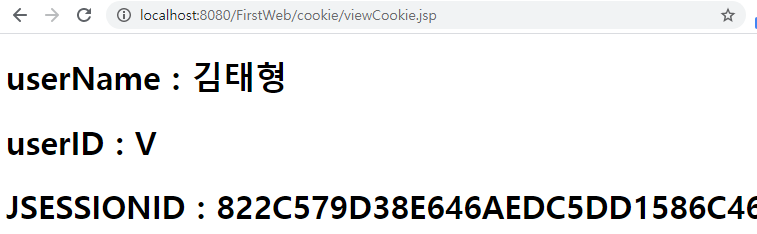
쿠키 값 변경
쿠키값 그냥 똑같은 이름으로 해주면 덮어써짐!
예제
쿠키 수정하기 > editCookie.jsp 를 추가!
<%@ page language="java" contentType="text/html; charset=UTF-8"
pageEncoding="UTF-8"%>
<%
// V를 BTS로 변경
Cookie cookie = new Cookie("userID", "BTS");
response.addCookie(cookie);
%>
<!DOCTYPE html>
<html>
<head>
<meta charset="UTF-8">
<title>Insert title here</title>
</head>
<body>
<h1>쿠키 userID의 값이 변경되었습니다.</h1>
<a href="viewCookie.jsp">바뀐 쿠키 정보 확인 </a>
</body>
</html>


쿠키 삭제하기
쿠키의 유지시간을 0으로 설정해준다.
예제
쿠키 수정하기 > deleteCookie.jsp 를 추가!

<%@ page language="java" contentType="text/html; charset=UTF-8"
pageEncoding="UTF-8"%>
<%
// 쿠키 삭제를 위해 쿠키의 유지 시간을 0으로 설정해준다.
Cookie cookie = new Cookie("userID","");
cookie.setMaxAge(0);
response.addCookie(cookie);
%>
<!DOCTYPE html>
<html>
<head>
<meta charset="UTF-8">
<title>Insert title here</title>
</head>
<body>
<h1>쿠키 userID의 값이 삭제되었습니다.</h1>
<a href="viewCookie.jsp">삭제된 쿠키 정보 확인 </a>
</body>
</html>
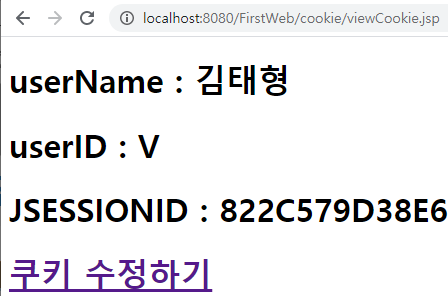

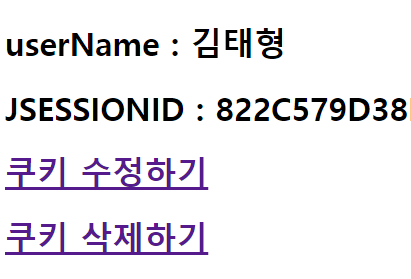


예제
<%@page import="java.net.URLDecoder"%>
<%@page import="java.net.URLEncoder"%>
<%@ page language="java" contentType="text/html; charset=UTF-8"
pageEncoding="UTF-8"%>
<%
// 쿠키 객체를 생성
Cookie c1 = new Cookie("userID", "V");
// response.addCookie(쿠키객체)
response.addCookie(c1);
Cookie c2 = new Cookie("userName", URLEncoder.encode("김태형", "UTF-8"));
c2.setMaxAge(60*20); // 20분 뒤 삭제!
response.addCookie(c2);
%>
<!DOCTYPE html>
<html>
<head>
<meta charset="UTF-8">
<title>Insert title here</title>
</head>
<body>
<h1>쿠키생성, 저장</h1>
<h3> <%= c1.getName()%>=<%=c1.getValue() %></h3>
<h3> <%= c2.getName()%>=<%= URLDecoder.decode(c2.getValue(), "utf-8")%></h3>
<a href="viewCookie.jsp">쿠키 정보 보기</a>
</body>
</html>
'JAVA > Jsp&Servlet' 카테고리의 다른 글
| [JSP] mysql JDBC (0) | 2020.12.18 |
|---|---|
| [JSP] session 기본 객체 (0) | 2020.12.18 |
| [JSP] 쿠키처리를 위한 유틸리티 클래스 만들기 (0) | 2020.12.17 |
| [JSP] 에러 (0) | 2020.12.17 |
| [JSP] beans 빈즈 (0) | 2020.12.17 |
| [JSP] 내장객체와 속성관리 / 생명주기 (0) | 2020.12.16 |
| [JSP] 기본 객체와 영역 / 내장객체 / request / response / .. etc (0) | 2020.12.15 |